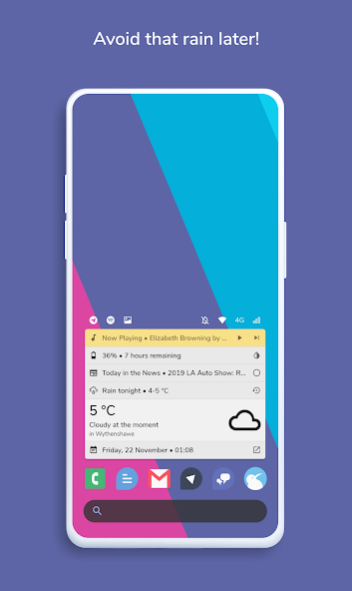Homestack for KLWP (Kustom The 1.2
Paid Version
Publisher Description
This is not a standalone application. A Kustom Live Wallpaper Pro key is REQUIRED to use this theme. Compatible launcher is also required: Nova Launcher highly recommended.
Phones are too long these days. Don't risk a sprained thumb - get Homestack today!
Homestack is brings your calendar, news, weather, media and notifications - all within beautifully animated reach. No longer shall you need stretch your thumb all the way to the top of your device. Designed to integrate with your launcher's dock, watch the video to see it in action.
Will work for any screen ratio.
Installation Instructions:
- Install from Play store
- Open KLWP
- Tap icon in top left (or swipe from left edge of device) to open the menu
- Tap "Load Preset"
- Click the "Installed" tab at the top or swipe to installed page
- Tap "Homestack" to load the wallpaper in the advanced editor
- Click "Globals" in the bottom right (you may have to swipe)
- Tap pick image if you wish to use your own background image
- Adjust the "offset" (distance from bottom of screen) slider to your preferred position
- Adjust the "width" slider to your preferred position
- Adjust the "anims" slider to your preferred animation speed (lower number = faster animation)
- Adjust the "radius" slider to your preferred position
- Select "dataRes" and choose the day of the month your data plan resets
- Select "dataAllo" and set your data limit in GB
- Tap the little save icon in the top right (floppy disk) to apply the wallpaper
- Enjoi
Icon pack used in screenshots and preview video: Minimo
About Homestack for KLWP (Kustom The
Homestack for KLWP (Kustom The is a paid app for Android published in the Themes & Wallpaper list of apps, part of Desktop.
The company that develops Homestack for KLWP (Kustom The is Digital Motion & Magic. The latest version released by its developer is 1.2.
To install Homestack for KLWP (Kustom The on your Android device, just click the green Continue To App button above to start the installation process. The app is listed on our website since 2020-09-20 and was downloaded 8 times. We have already checked if the download link is safe, however for your own protection we recommend that you scan the downloaded app with your antivirus. Your antivirus may detect the Homestack for KLWP (Kustom The as malware as malware if the download link to klwp.digmotmag.homestack is broken.
How to install Homestack for KLWP (Kustom The on your Android device:
- Click on the Continue To App button on our website. This will redirect you to Google Play.
- Once the Homestack for KLWP (Kustom The is shown in the Google Play listing of your Android device, you can start its download and installation. Tap on the Install button located below the search bar and to the right of the app icon.
- A pop-up window with the permissions required by Homestack for KLWP (Kustom The will be shown. Click on Accept to continue the process.
- Homestack for KLWP (Kustom The will be downloaded onto your device, displaying a progress. Once the download completes, the installation will start and you'll get a notification after the installation is finished.